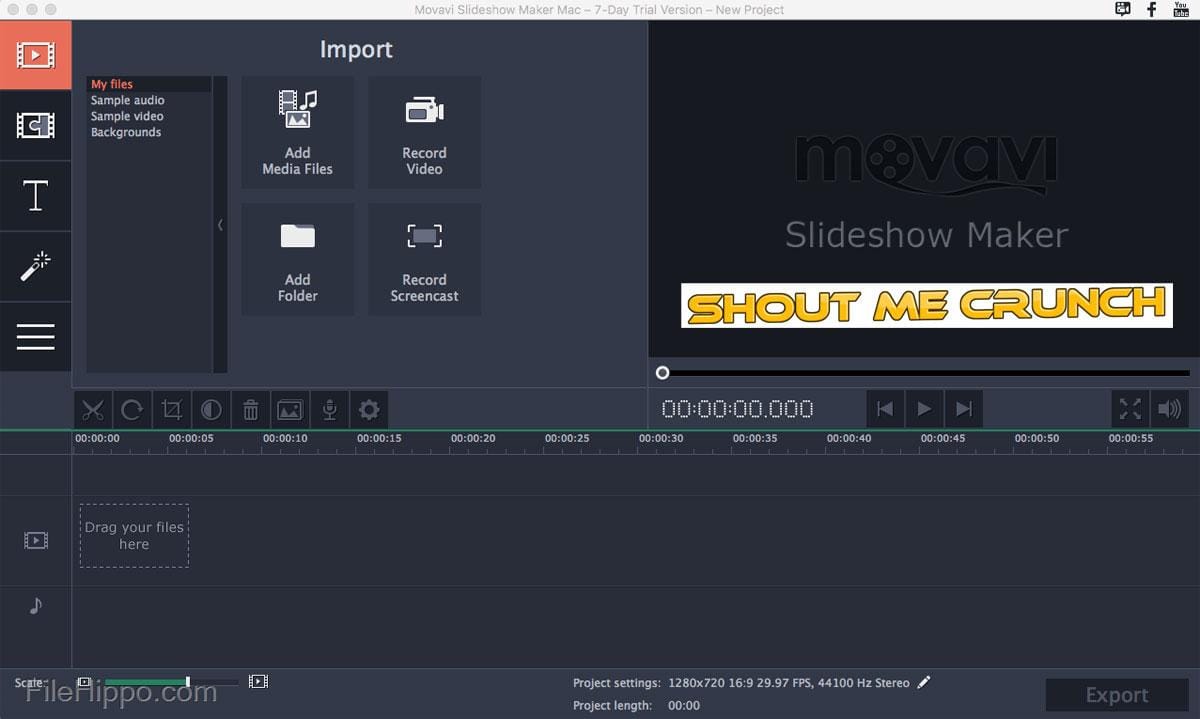
Although there are many ways to create slideshows, it can be tough finding one that provides you with the versatility you want. Especially when it comes to adding other audiovisual elements. As such if you’re hoping to create a slideshow with background music, a voice-over narration, animated transitions or other visual effects; you may want to try Movavi Slideshow Maker for Mac.
Movavi Slideshow Maker for Mac Review
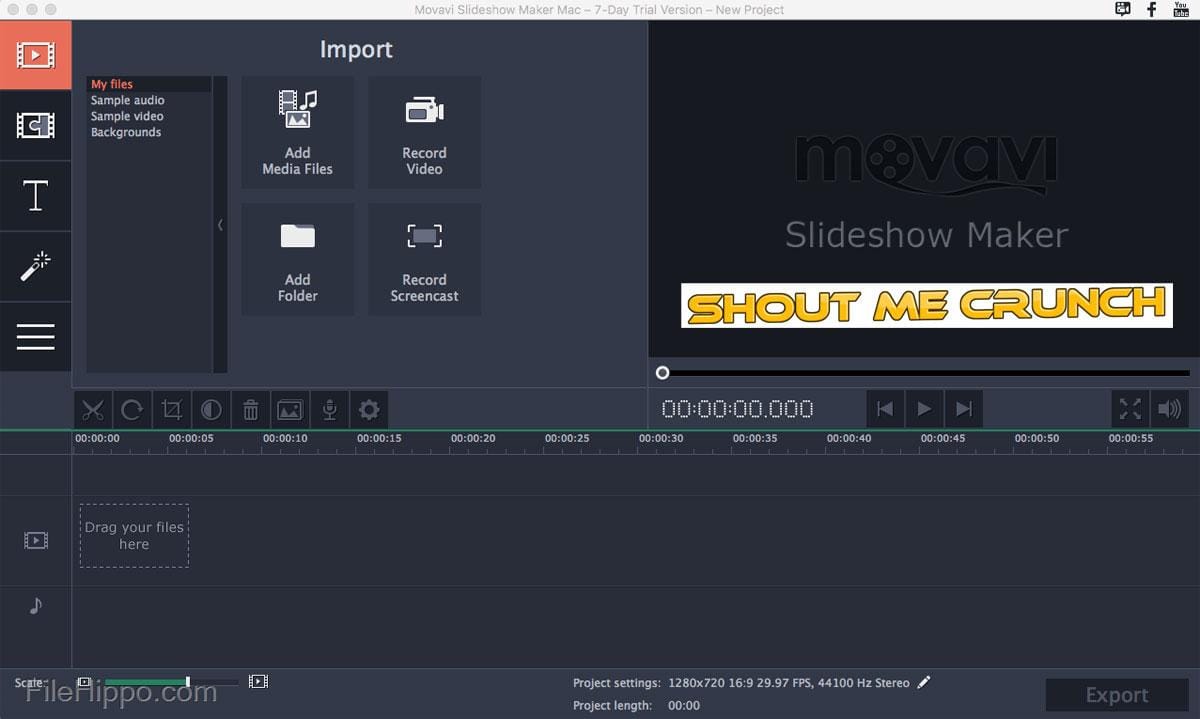
As its name suggests Movavi Slideshow Maker for Mac (https://www.movavi.com/slideshow-maker-for-mac/) is an app that specializes in creating slideshows. What makes it stand out yet is its simple and intuitive approach that will afford you two distinct options to create slideshows:
Easy mode of Movavi Slideshow Maker
As its name suggests the ‘Easy mode’ of Movavi Slideshow Maker for Mac will provide you with a simplified approach that consists of a 3-step wizard. With its help, you’ll be guided through each step and be able to add the images you want to use in your slideshow. You can insert animated transitions in various categories of styles and can include background music.
Full feature mode of Movavi Slideshow Maker

On the flip side, the ‘Full feature mode’ of Movavi Slideshow Maker for Mac has a more robust approach. It will let you add the elements you want and adjust them to suit your needs. It will provide a high degree of customization, along with other features. You can apply visual filters and effects, add text elements, edit audio tracks, enhance image quality, or record a voiceover narration via a microphone.
Movavi Slideshow Maker Download LinkDepending on how much control you want over your slideshows, you should choose the mode that suits you best. If you would like to create a basic slideshow the ‘Easy mode’ should do the trick. But if you want to be able to engineer a very specific type of slideshow then the ‘Full feature mode’ in Movavi Slideshow Maker for Mac may be a better option.
Read Latest Update on Best Online Video Downloader 2019
It is worth noting that although the ‘Full feature mode’ isn’t as simplified as the ‘Easy mode’ – it is still intuitive and user-friendly. In fact, it won’t take you more than a few minutes to figure out how to create a slideshow with its help. A couple of minutes more to experiment with its features and see how they work. Once you’re done Movavi Slideshow Maker for Mac will let you save the slideshow as a video. It is compatible with most devices and platforms.
Leave a Reply