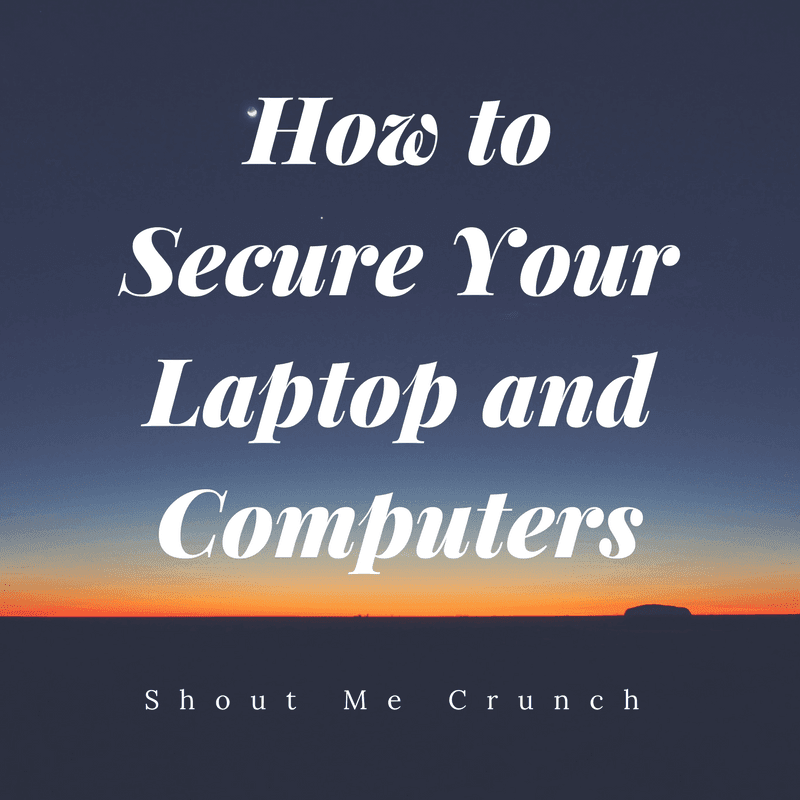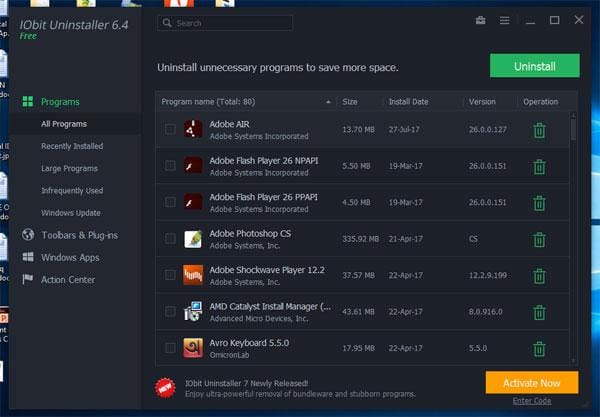In today’s fast-paced digital world, capturing perfect moments has become easier than ever. However, not every photo turns out as sharp and clear as we would like. Blurred images can be disappointing, especially when they capture precious memories. Fortunately, modern technology offers solutions to this common problem. In this article, we will explore various methods and tools to unblur photos https://imageupscaler.com/deblurring/, ensuring your treasured moments are preserved in the best possible quality. For a quick and efficient way to enhance your images, you can always rely on tools like ImageUpscaler.
What are the Causes of Blurred Photos
Before diving into the solutions, it’s essential to understand what causes photos to blur. Common reasons include:
- Camera Shake: Even the slightest movement while capturing a photo can result in a blurry image.
- Incorrect Focus: Failing to focus properly on the subject can cause the entire photo or parts of it to blur.
- Low Light Conditions: Poor lighting can force the camera to use a slower shutter speed, increasing the chance of blur.
- Fast Motion: Capturing fast-moving subjects without the right settings can lead to blurred images.
Basic Techniques to Unblur Photos
While professional tools provide excellent results, there are basic techniques anyone can try to unblur photos:
- Adjust Sharpness: Most photo editing software includes a sharpness tool. Increasing sharpness can sometimes reduce the blur.
- Use Contrast and Clarity: Enhancing contrast and clarity can make the edges in your photo more defined.
- Resize the Image: Reducing the image size can make the blur less noticeable.
Advanced Tools for Photo Deblurring
For more sophisticated results, advanced tools are necessary. These tools use complex algorithms to reduce or eliminate blur:
Adobe Photoshop
Photoshop is a powerful tool that offers various features for photo enhancement. The Shake Reduction Filter is particularly useful for unblurring images caused by camera shake. Here’s how to use it:
- Open your image in Photoshop.
- Navigate to Filter > Sharpen > Shake Reduction.
- Photoshop will analyze the image and apply the necessary corrections.
ImageUpscaler
For those who prefer a simpler, more automated solution, Image Upscaler is an excellent choice. This online tool uses AI to analyze and unblur photos, making it user-friendly and accessible. To use ImageUpscaler:
- Upload your blurred photo.
- The AI algorithm will process the image.
- Download the enhanced, unblurred photo.
Tips for Preventing Blurred Photos
Preventing blur in the first place can save a lot of hassle. Here are some tips:
- Use a Tripod: Stabilizing your camera can prevent shakes.
- Increase Shutter Speed: A faster shutter speed can capture moving subjects more clearly.
- Proper Lighting: Ensure adequate lighting to avoid using slow shutter speeds.
- Focus Manually: Take control of the focus to ensure it’s on the right subject.
Real-Life Applications of Photo Deblurring
Deblurring technology isn’t just for casual photography; it has practical applications in various fields:
Forensic Analysis
In forensic science, clear images are crucial for identifying details. Deblurring technology helps in enhancing security footage or crime scene photos, making them more useful for investigations.
Medical Imaging
Medical professionals rely on clear images for accurate diagnosis. Deblurring tools enhance medical images, ensuring that details are not missed.
Historical Photo Restoration
Old photographs often suffer from blur due to the limitations of early photography. Deblurring tools can restore these images, preserving historical moments for future generations.
Conclusion
Blurred photos are a common issue, but with the right tools and techniques, they can be significantly improved. From basic adjustments to advanced software, there are numerous ways to unblur photos and enhance your cherished memories. Whether you’re a professional photographer or someone who loves capturing moments, tools like ImageUpscaler provide an efficient and easy solution to unblur photos. Embrace these technologies and keep your memories sharp and clear.