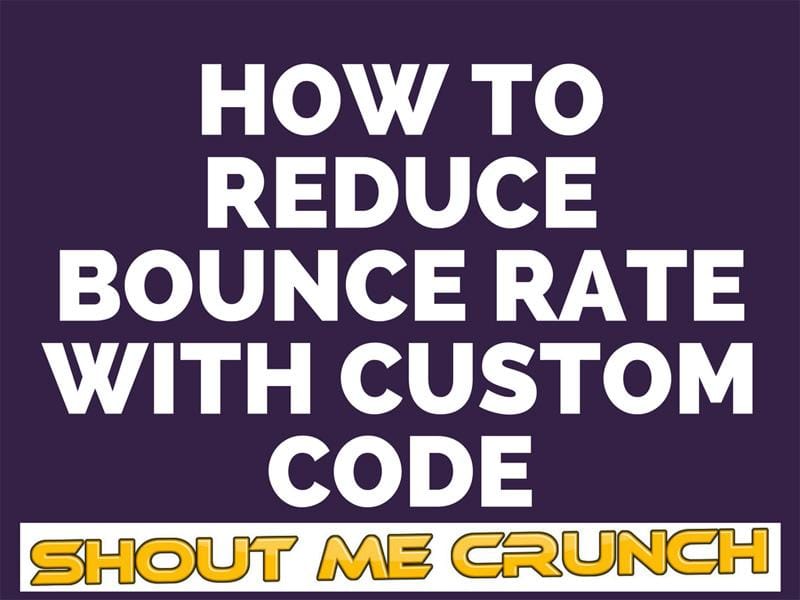Google Analytics is a must if you need to see the site stats real-time visitor tracking with google search engine optimization. But the problem is Google Analytics is very poor to calculate the bounce rate if any visitor comes to your site and leaves the website without any interaction like commenting, clicking, or any kind of events. For that on Google Analytics Data, your bounce rate goes up.
The Problem is, “The Advertiser sees the Google Analytics Data, and when they see your site got high bounce rate, simply they lowered their offer amount for ads on your site.”
So Today, I came up with a custom code that will help you create a custom event of 30 seconds that makes the visitor as labeled “Profitable Engagement.” And It will help you to lower the bounce rate. The Code is Universal, not for WordPress only. You can use that code anywhere, like in Blogger, Joomla, or any CMS.
Don’t use Reduce Bounce Rate Plugin For WordPress!!!
I have earlier used to reduce the bounce rate plugin for many of my websites. But the problem is this plugin triggers an event after every 10 seconds indefinitely, which tells the google total page loading time that this page is loading endlessly. So your Google Page Rank falls so rapidly when you are using this plugin.
So I am not using Reduce Bounce Rate Plugin or any other Google Analytics integration Plugin for WordPress. Get the Best Google Analytics Tracking Code to Reduce Bounce Rate in WordPress from below.
The Reduce Bounce Rate Custom Google Code Goes Below
You need to change some parameters on Google Analytics end too. See the following video to implement the whole code with Google Analytics Optimization.
UA-XXXXXXXX-XX – Must be Replaced with your Code
For
ga(‘require’, ‘linkid’, ‘linkid.js’);
ga(‘require’, ‘displayfeatures’);
You need to enable Demographics and Interest Reports and Use enhanced link attribution. Show the next portion to do that.
Follow the Below Video To Implement the Above Codes
Don’t Forget to Change in Google Analytics Part
You have to change some specific settings, which are very easy. That is already described in the video. You have to enable the Demographics and Interest Reports and Use enhanced link attribution.
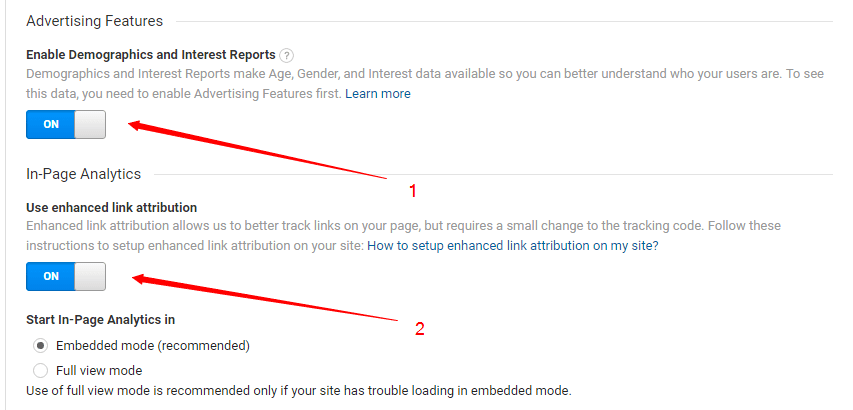
If you can follow the above-mentioned steps carefully, you can surely get the bounce rate so low as 30%, and your Google Adsense earning will increase for sure.
Ask me for Integration!
If you think those mentioned steps are a little bit difficult for you to handle, you can ask help to me. I will integrate those codes with your site only for 5$. Just use the contact page to do that. If you have any queries about the codes, ask me in the comment section.