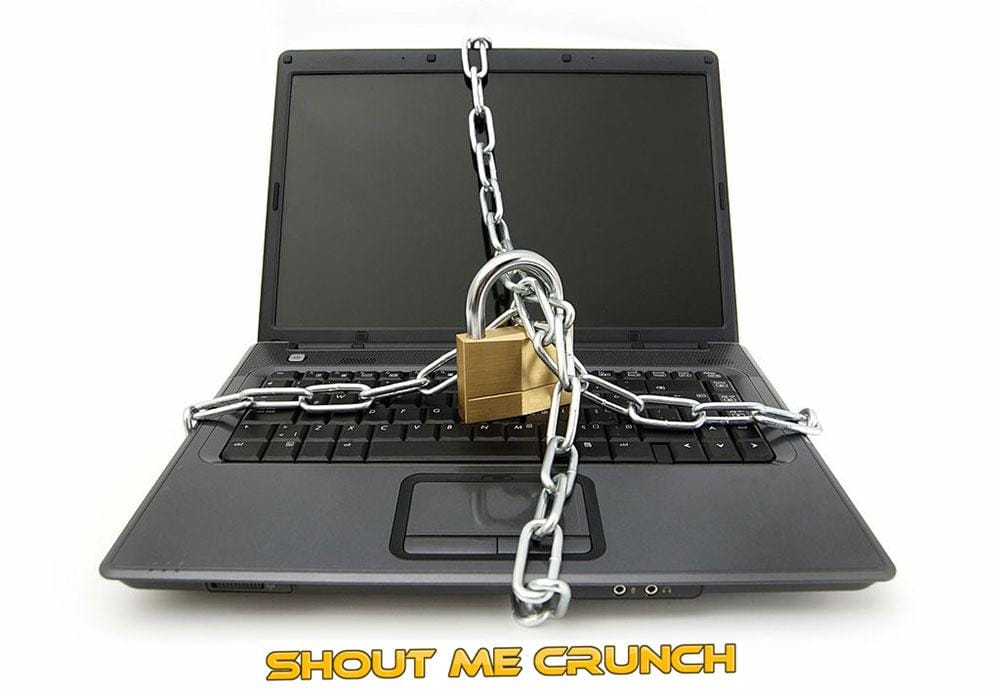The need to reduce noise from audio recordings has never been more vital in a world where audio quality is critical in content development. The hunt for noise-free audio is universal, whether you are a podcaster, YouTuber, filmmaker, or simply someone who wishes to clean up an old tape. The ease of use of online audio noise removal solutions has grown in popularity, and one platform that stands out is Noiseremoval.net. We will look at remove audio online Noiseremoval.net, how it works, its use cases, advantages, user testimonials, a comparison with competitors, and its dedication to security and privacy in this post. Let’s get started.
The Power of Noiseremoval.net
Noiseremoval.net is a user-friendly online platform that offers the capability to remove noise from audio effortlessly. Its interface is designed with simplicity in mind, making it accessible to a broad audience, regardless of technical expertise. The tool supports a wide range of audio file formats, ensuring that users can work with their preferred file types.
One of the standout features of Noiseremoval.net is its real-time preview and comparison options. Users can instantly hear the changes made to their audio, allowing for fine-tuning and immediate feedback. Furthermore, the tool’s compatibility with multiple devices means you can use it on your computer, tablet, or smartphone, making it incredibly versatile.
How Noiseremoval.net Works
Noiseremoval.net employs advanced technology and algorithms to remove noise from audio. The process is straightforward and intuitive. Here’s a step-by-step guide on how it works:
Upload Your Audio: Start by uploading your audio file to the Noiseremoval.net platform. The tool supports a variety of audio formats, so you’re not restricted by the type of file you have.
Select Your Preferences: Noiseremoval.net offers customization options for noise reduction. You can adjust the level of noise reduction to suit your specific needs. This flexibility ensures that you can preserve the quality of your audio while eliminating unwanted noise.
Preview and Compare: One of the standout features of Noiseremoval.net is the ability to preview and compare audio in real time. This means you can hear the changes as you make them and easily switch between the original and processed audio to assess the improvements.

What are the Features of the Noise Removal Gadget?
There are many features of noise removal gadgets, these features are given below:
Quality Improvement:
The tool improves the quality of your audio by increasing the volume of the speech sounds. The goal is to make the audio comprehensible and audible.
Noise Reduction:
The noise reduction targets all four types of noises in an audio and diminishes their effect. These types are explained below:
- Continuous noise is a persistent noise in your audio.
- Intermittent noise increases or decreases in audio.
- Interval noise occurs in the form of a sudden loud burst of sound.
- Low-frequency noise is in the form of vibrations or hums because it is below human hearing capacity.
- All these noises are effectively removed by noise removal software online.
Instrumental Enhancement:
The instrumental sounds are produced by musical instruments. The tool accurately enhances these sounds while diminishing the voices without any human assistance.
Speech Clearance:
The human speech in lectures, podcasts, videos, etc. is clarified and amplified by the tool making it hearable and intelligible.
Frequency Fixation:
The frequency of sound is fixed and brought to the most audible range to improve its hearability. The feature incorporates equality of sounds in the audio.
Pitch Control:
Its low-pitch sounds are better hearable and intelligible by human ears. Thus, it fixes the pitch of the sound, bringing it to a moderate wavelength that has the most audibility.
Loudness and Softness:
The audio is the amalgamation of both loud and soft sounds. The tool fixes the loudness and softness of sounds and brings them to an equal level that is neither too loud nor too soft.
Use Cases Noiseremoval.net
Noiseremoval.net has a broad range of use cases, making it a versatile tool for various scenarios. Here are some of the common applications:
Podcasts and Interviews: Podcasters and interviewers often face challenges with background noise. Noiseremoval.net can effectively eliminate these distractions, ensuring a clear and professional listening experience.
Videos and Vlogs: Content creators on platforms like YouTube rely on high-quality audio to engage their audiences. Noiseremoval.net can help enhance the audio quality of videos, ensuring a seamless viewing experience.
How to use and Remove Audio?
Noiseremoval.net is a user-friendly software with a simple interface that successfully removes all the unnecessary sounds from the audio. Follow the steps provided below to remove noise from your audio:
Record the audio or video as you always do, try to minimize the noises and unnecessary sounds, and try to record good-quality audio.
Once the audio is recorded, open the noiseremoval.net tool.

Then upload your audio file on the tool by clicking the “Add File” button. The file should not be longer than 5 minutes and larger than 50 MB.

Then choose the enhancement type by clicking the drop-down button saying, “Choose enhancement”. Four options will appear as described below:
- Improve the quality – is used to improve the sound quality of the audio.
- Reduce the background noise – This is used to reduce all four kinds of noise.
- Clean up the speech – is used to clean and clear the speech sounds.
- Fix the loudness and levels – is used to fix the level of loudness, softness, frequency, pitch, bass, amplitude, etc.

Choose one option that is appropriate for your audio enhancement.
Then choose the content type by clicking the “select content type” drop-down button. 9 options are available which are listed below:
- Mobile video
- Podcast
- Educational video
- Interview/meeting
- Lecture/conference
- Voice recording
- Professional audio
- Professional video
- other

The tool requires you to mention the content type so it can enhance your audio accordingly.
Then click on the “Enhance Media” button and wait for the tool to complete its processing. It will usually take a minute or sometimes just a few seconds.

The enhanced media or audio will appear, play it, and listen to the enhanced version. You will be amazed by the results.

To save it to your computer, click the three vertical dots on the top right corner of the audio and click download. It will be downloaded to your PC.

It is super simple to use and provides quality enhancement in just a couple of minutes which would manually take hours.
Benefits of Noiseremoval.net:
- It removes certain types of noises from the audio and video files.
- It is used to increase the volume of the speech sounds.
- It is used to increase the overall quality of the sounds.
- It makes speech sounds audible and comprehensible.
- It makes songs noise-free and enjoyable.
- It accurately removes noise from instrumental sounds and music.
- It is available online without any downloading.
- It is free of cost.
Noiseremoval.net vs. Competitors
Noiseremoval.net stands out in a crowded field of online audio noise removal tools. Here’s how it compares to the competition:
Noiseremoval.net intuitive interface is renowned for making it accessible to all users, regardless of their technical expertise.
Real-Time Preview: The ability to preview and compare audio changes in real time is a feature that many competitors lack, giving Noiseremoval.net a significant edge.
Cost-Efficiency: Noiseremoval.net offers an affordable solution for high-quality audio noise removal, often at a fraction of the cost of traditional software.
Conclusion
Noiseremoval.net has emerged as a go-to platform for easily removing noise from audio online. Its user-friendly interface, real-time preview, and customization options make it a powerful tool for content creators, podcasters, filmmakers, and anyone seeking to improve audio quality. With cost-effectiveness, time-saving features, and high-quality results, Noiseremoval.net is redefining the way we approach audio noise removal. Try it out for yourself and experience the magic of Noiseremoval.net-remove audio. Your audience will thank you.
Discover more from Shout Me Crunch
Subscribe to get the latest posts sent to your email.



![Wish Ex a Happy New Year [2025] Wish Ex a Happy New Year](https://www.shoutmecrunch.com/wp-content/uploads/2022/12/Wish-Ex-a-Happy-New-Year.jpg)