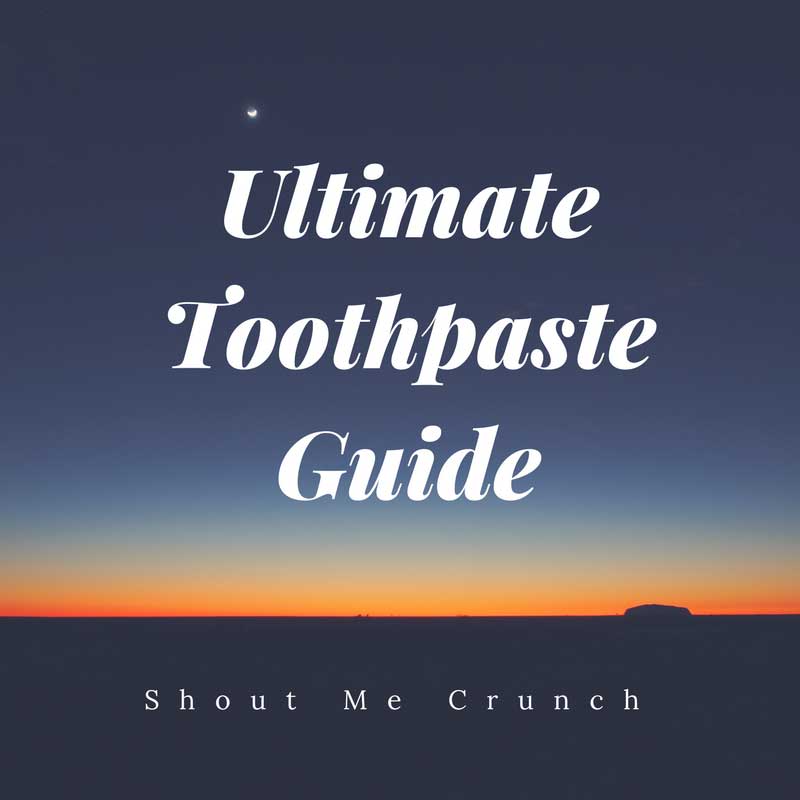Suppose you’re lucky enough to have a professionally designed office or a private room in the best coworking space in your city. In that case, you have a strong head start on developing a comfortable and healthy workspace. However, if your workstation leaves a lot to be desired, or you want to improve it even further, the following six tips should help:
Find the Right Working Height & Position
Lower back pain is the most common work-related complaint in people 45 and under and is the most expensive. It is usually caused by bad working posture, which can also cause problems with the neck and wrists.
To ensure your work area is more ergonomically sound, it’s a good idea to have the following:
- A screen that’s level with your eyes;
- A keyboard and seat height that keeps your wrists in line with your forearms without them angling up or down;
- A seat that promotes a straight back, parallel thighs, relaxed shoulders, and flat feet.

You may create a working environment that supports your body. Using the correct chair, table height, and screen position should help you avoid back pain and other physical problems.
Get Planty

Nature makes us more productive, so plants in the office are such a great idea. They are thought to clean the air and can enhance our mood by their mere presence. Add a few cacti, a corner Monstera, or a friendly aloe to your workplace shelf. It’s the simplest and cheapest method to make your office healthier.
Keep Your Air Clean
A recent study found that the air quality in an office can cause many problems for workers. The study showed it could cause focus, productivity, and general cognitive function issues. Regular vacuuming, closing windows in high pollen or heavy traffic areas, adopting hypoallergenic flooring, and cleaning the room regularly can all help to improve air quality. If this is a concern, you may also want to shop for a high-quality air purifier.
Don’t Forget About Lighting Design

Computer Vision Syndrome is something around 50%-90% of people who work on a computer show at least some symptoms. It’s a repetitive strain injury that’s a bit like carpal tunnel syndrome for the eyes. The main symptoms are eye pain, blurry vision, and headaches.
Regular breaks from the computer should help. But you can also adjust your lighting to reduce your risk of developing CVS. Bright indirect lighting is often the best option, with the computer positioned so you’re not getting excessive screen glare.
Keep the Sound Down
Did you know that sound can impact office ergonomics? In open offices, one of the leading causes of discomfort is noise pollution. In any office, people talking, traffic noise, and other disruptions can also be problematic, causing stress and distraction. Consider soundproofing your home office, investing in noise-canceling headphones, and constructing a soundscape for better control to improve the aural component of your work environment.
Keep Moving
While workplace equipment and atmosphere can help you stay healthy and comfortable, taking regular breaks, maintaining excellent posture, and exercising at your desk can help you avoid physical problems. You may have a comfortable and healthy workspace that benefits your mind, body, and finances by following these recommendations and being proactive.