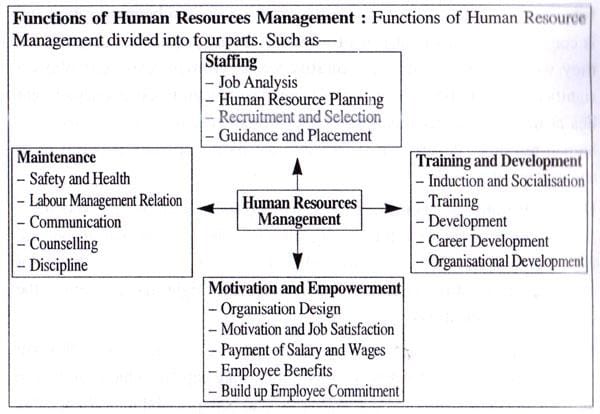The eCommerce industry has been growing rapidly – so much that the global online shopping market has been predicted to hit 4 trillion in 2020.
Thanks to this growth, the demand for remote employees, such as virtual assistants, has also increased.
Statistics show that from 2005 to 2017, there was a 159% rise in remote working. But despite this growth, the digital workplace is still fairly new for most people.
Figuring out the dos and don’ts of the digital workplace can be quite tricky.
Are you new to remote working?
In this article, we have outlined the top rules of etiquette in the digital office.
Following these simple etiquette rules can have a profound, positive impact on your career as a remote worker.
Maintain Effective Communication
Communication is important in any human interaction, whether virtual or physical.
In digital workplaces, maintaining open communication ensures every team member understands their role, creates mutual understanding, and builds a sense of togetherness.
Here are some helpful tips on communication in a virtual office:
Get Personal
Your emails and memos are less likely to be ignored when you keep the message short, clear, and direct.
There’s nothing as boring as reading lengthy company-wide emails and memos. For some people, it’s much too easy to dismiss.
Avoid being too formal in your communication, especially when addressing touchy subjects.
For instance, why not try using video chat when giving negative feedback instead of sending a dry, formal email.
In the absence of physical presence, your virtual communication has to be as close to real-life as possible.
Respond to Emails
Did you know that the average office worker receives 120 emails per day?
As an online employee, you might receive even more emails than regular office workers.
However, don’t let this be an excuse not to respond to emails, especially the important ones.
Try creating folders for different email categories and responding to them on time.
Use the trio method of sorting your inbox. With this system, you put your emails into only three folders:
- Follow up: For emails that represent tasks you must complete.
- Archive: For emails that you need for future long-term reference. This might include completed projects, memos you’ve read, and completed threads.
- Hold: This is a folder for emails that you’ll need to have quick access to in the next few days. For example, an email with a FedEx Confirmation number for a package on its way or an email from a co-worker is supposed to get back to you. Clear the emails from this folder (perhaps into the archive category) after you no longer need the information in the short term.
Keep It Simple
When it comes to online communication, you should always put your message in the simplest, most direct terms. This will help minimize misunderstandings.
In the first paragraph of your emails, make sure you clearly state your request and important information.
Bear in mind that most people only read the first paragraph of an email and skim through the rest, especially on a mobile device.
Get Super Organized
Searching through piles of files on your computer is no fun.
If you’re disorganized, you will spend a considerable amount of time searching for the right folders, files, and emails.
Use these tips to get more organized:
Utilize Apps and Other Organizing Tools
For digital workspaces, it is important to use online organizing tools and apps.
It’s best when the whole team uses similar tools to ensure everyone is on the same page.
Some of the most popular tools for remote workers include Dropbox for storing files, Trello for workflow management, Hubstaff to track tasks, and Whatsapp for communication on the go.
Clean up Your Workspace
As a remote worker, you need to have a designated workspace in your home.
Keep this space clean, well-organized, and free from clutter.
Studies have shown that employees, whether remote or in a traditional office setting, are more productive in a clutter-free environment.
In addition to boosting your productivity, a clutter-free workspace also presents a good image to colleagues and clients when making video calls.
Keep Time
Just like in traditional offices, punctuality is a golden rule in the digital workplace.
You can’t blame tardiness on the traffic during your commute anymore!
Always try your best to complete your tasks on time. If you experience any challenges which might delay the delivery of certain tasks, inform your supervisor right away and ask for guidance.
Don’t be late for teleconferences and other digital meetings.
Before making a call or attending a virtual meeting, ensure that your equipment is in good working order. Besides, learn to use the necessary software and tools confidently.
It’s also a great idea to prepare your talking points. That way, you won’t derail a meeting while searching for the relevant information or engaging in unnecessary small-talk.
Respect Data Access
One of the top concerns for companies that hire remote workers is keeping their private data secure under the General Data Protection Regulation (GDPR).
The GDPR is a regulation in EU law regarding data protection and privacy. It proposes certain roles to help companies prevent data breaches and enhance data security.
In simple words, the GDPR affects the way businesses collect, store, and use customer data.
Although the GDPR is an EU regulation, it affects businesses all over the world. The regulation applies to all companies worldwide, selling to or storing personal information about EU citizens.
As a remote worker, it is also important for you to respect the GDPR when handling clients’ information.
In this case, personal data is any information that identifies an individual, such as a combination of biographical data, workplace information, or appearance.
Use these helpful tips when handling clients’ personal data:
Keep Passwords Secure
In a survey, three in ten remote workers confessed that they didn’t use passwords to protect their data.
By not using passwords, you expose your personal data and the personal data of your clients to numerous security risks.
Use strong, memorable passwords that contain letters, numbers, and symbols. Don’t share your passwords with anyone.
If you have a hard time remembering your passwords, consider using Allpasswords.
Be Wary of Public wifi.
The biggest perk of remote work is the ability to work from anywhere.
You can work wherever you want! It is a favorite cafe, a favorite cafe, a co-working space, or even the public library from your living room!
But connecting to public wifi, especially without taking precautions, puts data at risk.
Really, it is best to avoid public wifi. But if you have no option, stick to encrypted sites.
Consider using a different email address (not your primary one) when logging into public wifi.
Use a Virtual Private Network (VPN), making it harder for hackers to grab personal data from your computer.
Do you want to know about Can VPN Bypass Firewall, you can read the linked article.
Bonus Tip: Consider Cultural Differences
When you’re working remotely, there’s a high probability that you will be connected with people from all over the world.
You will interact with people from different time zones, nationalities, races, religious beliefs, and cultural backgrounds.
This definitely provides for a dynamic and interesting team. However, it can also lead to a lack of cohesiveness.
As a remote worker, you should consider yourself to research your colleagues’ cultural backgrounds, habits, and expectations.
Use small talk with your colleagues to learn more about them and create mutual understanding.
Bear in mind that English might not be the first language for some of your colleagues. Use simple English in your written communication and speak slower on the phone or video calls.
Lastly, please take note of your colleagues’ time zones and avoid calling them late at night or in the early hours of the morning.
Even though remote working offers you a chance to work in the comfort of your home, in your pajamas, this doesn’t mean you have to be sloppy with your professional interactions.
Using the tips outlined above will improve your professional interactions in the digital workspace and ultimately advance your career as a remote employee.