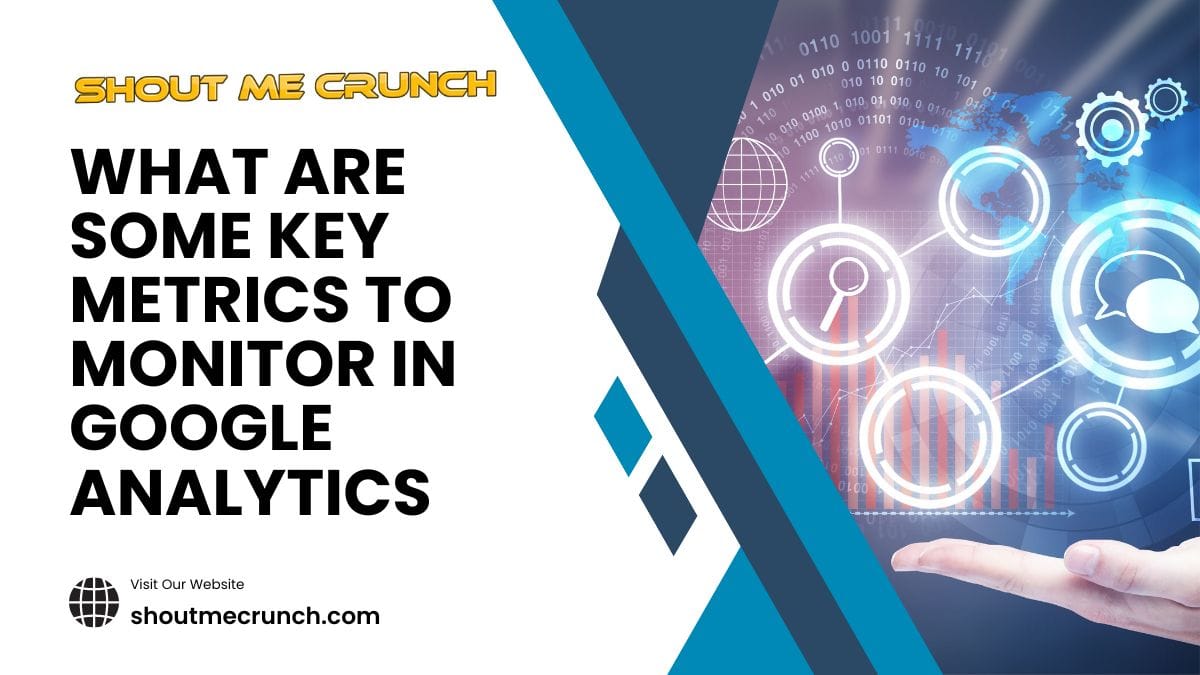Understanding how your website operates and how users engage with it is critical for online success in today’s digital market. Google Analytics is a popular online analytics software that provides organizations with comprehensive data and insights to analyze the efficacy of their digital marketing initiatives, including a digital marketing course in Rohini.
Businesses can receive useful insights into their website’s performance and make informed decisions to boost their online presence by tracking key indicators in Google Analytics. Look at key metrics in Google Analytics that can provide actionable information and help organizations succeed in their digital marketing efforts.
What Are the Most Crucial Metrics to Monitor in Google Analytics?
Google Analytics is a comprehensive online analytics tool that gives organizations important insights into their websites’ performance, user behavior, and marketing efforts. With so many indicators accessible in Google Analytics, it’s critical to concentrate on the most relevant and actionable KPIs that fit with business goals and objectives. Businesses can obtain insights into making data-driven decisions and optimizing their web presence by measuring the right indicators.
Sessions: It offers an overall measure of website traffic and lets you see how frequently users visit your site.
Bounce Rate: A high bounce rate may suggest that users are not finding what they seek or that your website’s user experience or content needs improvement.
Conversion Rate: The percentage of users who complete a desired activity on your website, such as making a purchase or filling out a form, is measured by this metric. It assists you in determining the success of your website in driving conversions and meeting business objectives.
Pageviews: It can provide insights into content performance and user engagement by letting you know which pages are most popular among your users.
Average Session Duration: This metric indicates how long users spend on your website on average during a session. It can provide insights into the effectiveness of your content and website navigation and help you analyze user engagement and website stickiness.
Google Signal | Serve Ads with Cross-Device Capability
What Are the Most Crucial Metrics to Monitor in Google Analytics?
Users: The total number of unique users who visited your website within a specific time period is represented by this metric. It assists you in comprehending the size of your audience and the reach of your website.
Objective Completion: This metric counts how often a user completes a specified objective, such as filling out a form or making a transaction. It lets you assess your website’s success in meeting specific business objectives.
Traffic Sources: This indicator provides information about the sources of your website traffic, such as organic search, direct traffic, referral traffic, and social media. It can inform your marketing efforts by determining which channels deliver the most traffic to your website.
This measure indicates the pages of your website where users are most likely to leave. It can reveal potential faults or areas for development in terms of content or user experience on such sites.
Landing Pages: This measure indicates the pages on your website where visitors first arrive. It can assist you in determining how effective your landing pages are at capturing user attention and driving conversions.
Understanding Analytics And its Connection With SEO
What Are Google Analytics Metrics?
Metrics are quantifiable data points in Google Analytics that provide insights into website performance, user behavior, and marketing activities. They are numerical numbers tracked and measured to evaluate the efficacy of digital marketing campaigns and inform decision-making.
Google Analytics metrics can include information such as the number of sessions, pageviews, bounce rate, conversion rate, average session duration, users, goal completion, traffic sources, exit pages, landing pages, and many more. These indicators give businesses actionable insights that enable them to optimize their online presence, increase user experience, and fulfill their business goals.
What Metrics Are Tracked By Google Analytics By Default?
By default, Google Analytics tracks various metrics, including sessions, users, pageviews, bounce rate, conversion rate, average session duration, traffic sources, exit pages, landing pages, and more. These default metrics give organizations a thorough insight into their website performance and user behavior with no additional setup required.
What Is the Most Vital Information in Google Analytics?
A company’s goals and objectives determine the most significant data in Google Analytics. However, some of the most crucial data elements in Google Analytics are as follows:
Conversion data comprises information about goal completions, e-commerce transactions, and website revenue. This information assists firms in determining the efficacy of their marketing efforts in increasing conversions and revenue.
Traffic sources: This information reveals where website visitors are coming from, such as organic search, sponsored search, social media, or referral sources. It assists organizations in determining which channels drive the most traffic and optimizing their marketing campaigns accordingly.
Data on user behavior: This includes information about user engagement, such as session duration, bounce rate, and pages per session. This data assists organizations in understanding how their website visitors engage with it and identifies opportunities for improvement in user experience and content.
Audience data: This information reveals demographic and geographic characteristics of website users, such as age, gender, location, and interests. This information assists firms in better understanding their target demographic and tailoring their marketing efforts to match their needs better.
Speed Unavailable in Google Page Speed Insights? Here is the Solve
What Are the Three Most Common Types of Google Analytics Hits?
Pageview: A pageview hit is registered when a person views a page on a website. This includes both the first and subsequent page views in a single session.
An event hit is recorded when a user interacts with an event on the website by clicking on a link, submitting a form, or watching a video. Events can be used to track and measure certain user behaviors.
A transaction hit is recorded when an e-commerce transaction, such as a purchase, occurs on the website. Transaction hits collect transaction-related data such as product details, transaction ID, and revenue.
What Are Google Analytics’ Four Fundamental Metrics?
Sessions: The total number of website sessions or visits.
Users: The total number of unique visitors to the website within a given time period.
Pageviews: The total number of web pages visited.
Bounce Rate: The percentage of visitors that abandon a website after just seeing one page.
What Are Google Analytics’ Three Key Metrics?
Google Analytics three major metrics are:
Acquisition: This measure examines how users arrive at the website, including information on traffic sources, campaigns, and referral sources.
Behavior: This indicator focuses on how people interact with the website, such as page views, session duration, bounce rate, and exit pages.
Conversion: This metric looks at how users complete desired actions on the website, such as goal completions, e-commerce transactions, and income.
Which three metrics would you use to assess the process’s efficiency?
The metrics used to track the efficiency of a process are determined by the individual process and business goals. However, three commonly used metrics in Google Analytics to track process efficiency could be:
Conversion Rate: This indicator calculates the percentage of website visitors who perform a desired activity, such as completing a purchase or filling out a form. A higher conversion rate shows that driving desired behaviors is more efficient.
Bounce Rate: A reduced bounce rate suggests that people engage with the website and find what they are searching for, indicating a more efficient user retention process.
Pageviews per Session: This indicator calculates the average number of pages users visit in a single session. A larger number of pageviews per session implies that visitors visit several website pages, implying a more efficient procedure for driving user engagement.
Conclusion
Finally, Google Analytics offers a plethora of data and metrics that can assist organizations in tracking and measuring the efficacy of their website and online marketing initiatives. The most significant metrics to track in Google Analytics are determined by the company’s individual goals and objectives, but widely considered important data points include conversion statistics, traffic sources, user activity data, and audience data.