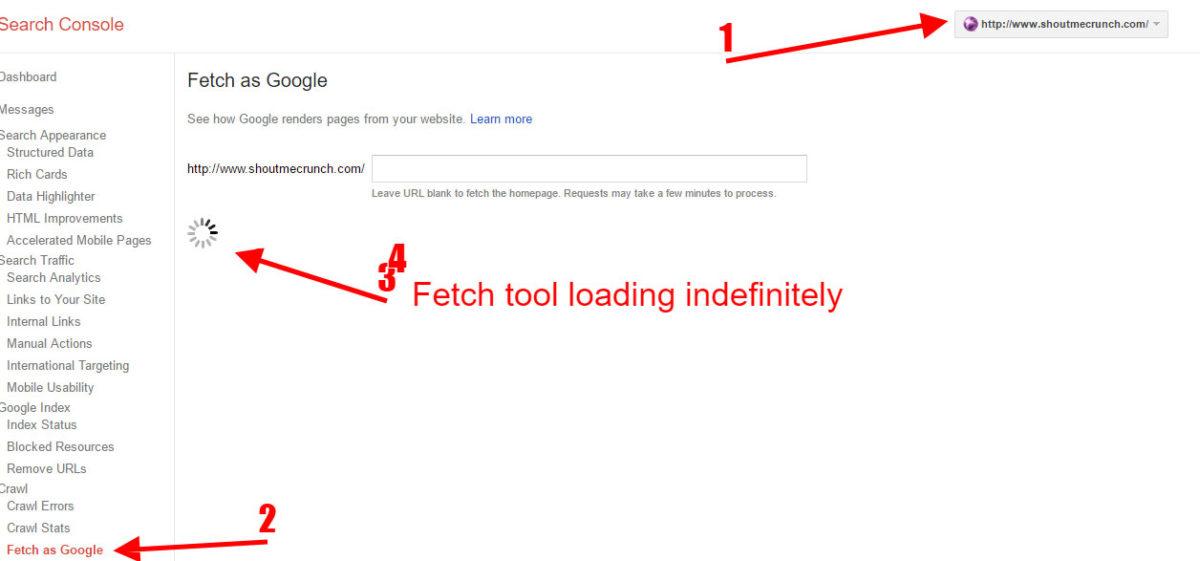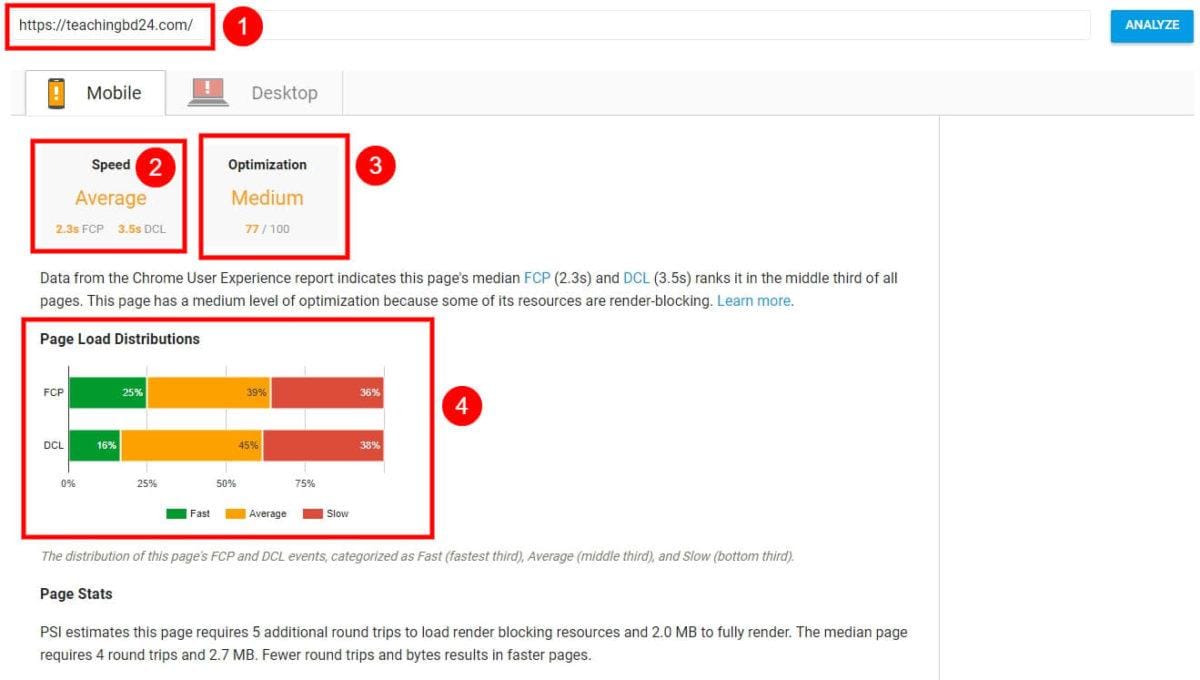Considering the rapid rhythm in which everything changes today, it’s not a wonder the thing that has the greatest influence on our lives – the Internet – has also changed the face of education. There are various ways in which people use the Internet in the education system, and one perfect example is creating a school or educational websites.
[ez-toc]Need some motivation and some good reasons why you should engage in creating an educational website? Here are some of the main benefits that come with this:
- It’s less expensive than you’d think. Especially, if you use WordPress. You will need around $60 for a professionally and completely functional site and $3-$5 for a basic hosting plan, which you have to pay each month.
- You can do it yourself. Yes, you read that right. WordPress is one of the easiest to use when it comes to creating websites. You can get a much more precise idea upon this, once you’ve finished reading this article.
- It completely changes the way other people perceive the educational establishment for which the site was created. It will grow the reputation among students, parents and even teachers, not to mention that it can also help you, as a teacher, to organize your work a lot better.
If you’re now convinced an educational website is, exactly, what was missing from your agenda, and then you should take a look at the steps to follow in the process of creating such a site. If you want to make education website at the very cheap rate, you should do it with WordPress. We will discuss how you can make an education website in the mean of no cost with WordPress with proper guideline.

Think about what the site should contain
There are some aspects without which a site would never be considered professional. Those are:
- The Homepage, which is the front page of the site. It should contain the logo of the school, some relevant photos and relevant information about specific events or programs. In case you have no logo yet, you can utilize some free online logo design tools for instance.
- The About page is where you provide more information about the location of the school, the history, the certifications and so on.
- The Courses page, where you can present the types of courses available at your school
- The Info page, where you can give detailed information about the teachers and other team members of the school
- The Contact page, so that everyone interested in learning more about your institution can contact you via phone, email, or come to the specified location
- And last but not least, the Registration form page, where students interested in individual courses can register.
Of course, you can adjust this list of elements, depending on the purpose of the educational website you need.
Think of a domain name
Every site has a name, which means yours should have one too. Keep in mind that the name should be unique, and should be representative for your educational institution or for that site. At first, you might think that no name is good enough for your site, but you’ll have to stick to one. That name is the identity of the brand, so make sure it stands out.
Don’t forget about the hosting plan
Once you’ve chosen a domain name, you’ll have to register and check if it’s not already taken by someone else. In case you’re lucky, and the domain name is available, waste no more time and register it. Also, make sure you get a hosting plan because it’s only this way your site will be visible on the World Wide Web. It’s where the website resides, in fact. Prices may vary, depending on the features you opt for, so make sure you ask for some professional help in case you feel this goes beyond your duties.
Only now you can install WordPress
Observe how you had to go through certain critical steps before you; actually, got to the part you install WordPress? We’ll be honest with you – creating an educational site using WordPress is a natural process only, if you pay attention to details, you follow the right steps, and you avoid the most common site creating mistakes.
Install the right theme
The most significant advantage of WordPress is that it comes with a wide variety of already-created themes that can fit nearly any industry, subject or idea one might have. You don’t have to spend time thinking about how the site should look like, especially, if you’re in a hurry. You can browse through their list and pick a theme that would best suit your purpose, an educational site in this case. Once you’ve found your theme, install it and start playing with it – change the layout, the appearance, the colours, the design and so on.
Bonus tip: look for a theme that is SEO ready, as these will rank higher in the Google search results’ pages, which means that your site will become visible faster and people will learn about it in less time.
Plugins are also important
WordPress provides various plugins that can help the site be more efficient and expand its functionality. Search for school’s plug-ins and see which one matches your interests best. You can opt for plug-ins that help you manage or even create courses, or that allow you to receive payments for your classes, for instance.
Relevant content is the key to success
So, you’ve decided upon the domain name, the right WordPress theme, and the most helpful plug-ins. But what do you do with them? How do you make the most out of them? You need the right content on your site. That’s why it’s recommended you spend as much time as you need to make sure if what gets written on the site, is relevant for your students. It should keep them engaged and enthusiastic about the courses presented there, about the idea of learning something new. According to some studies on “engagement cliff” performed in 2009, there were nearly 75% of fifth-graders, who were engaged with school, compared to 11th-graders, where the percentage was of only 32%.
Keeping things interesting is the most critical aspect, and the content is the key to success. Some news and events that are happening around the school presenting some students’ success stories or some parents’ testimonials are only a few examples of ways in which you can keep your audience interested and engaged.
Final thoughts
Although at first, creating a WordPress site seems too complicated for someone who has nothing to do with this type of work, it, is more straightforward than many might think. The secret is to follow the guidelines and to pay attention to details.
BIO: Mollie Porein is high skilled web content writer. She knows how to write a philosophy paper. She is interested in topics about education, writing, blogging, motivation, etc. Connect with her on LinkedIn and follow her on Twitter.