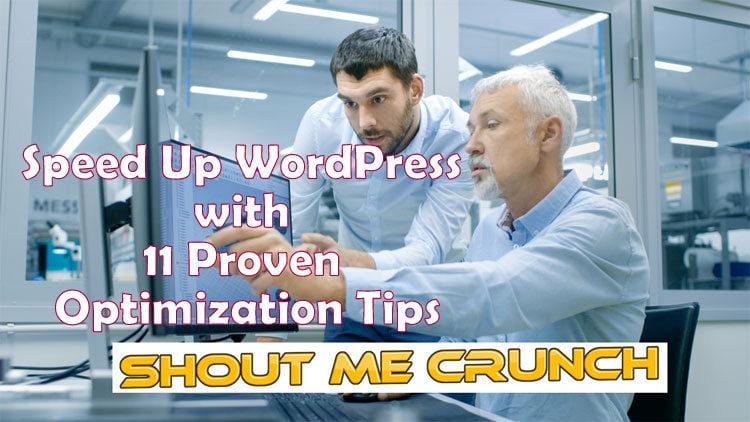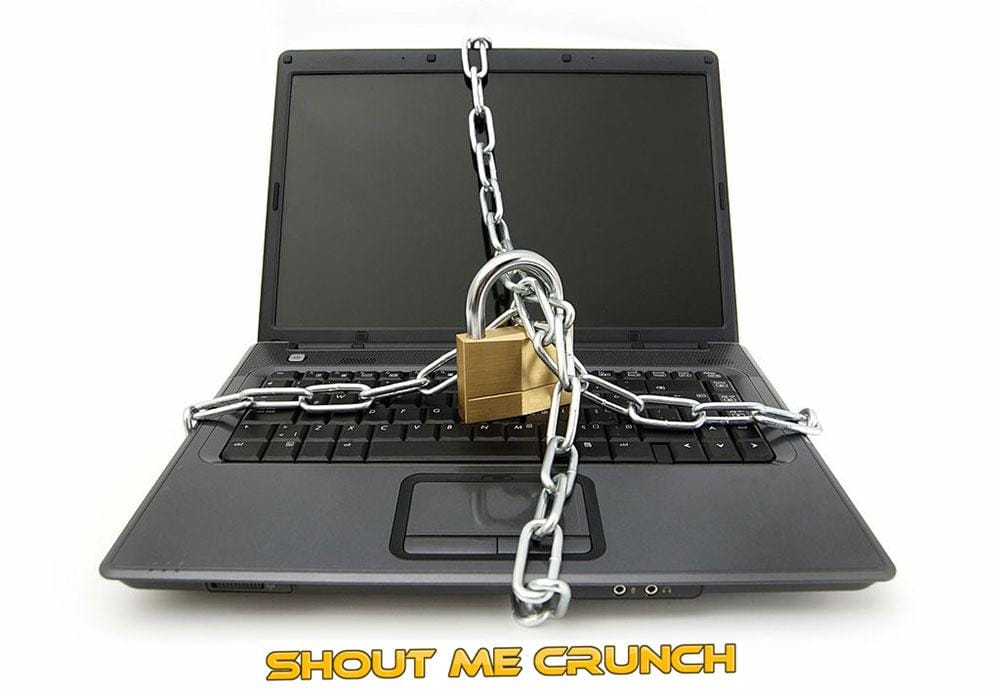Just introduced a few years back, Instagram is now a big name in the market. It is one of the popular and fastest growing social networks in the market. The interesting form of Instagram figures will signify that it is quite amazing and important to connect to IG to the website like any other forms of social networks, like the Twitter, Facebook, Google+ and more. There is some well-known Instagram FEED based WordPress plugins, which will integrate the IG to WordPress website.

IG is known to feature video sharing and great photo platform. Instagram integrates into WordPress website to add great value with some more engaging content. It helps in driving some more traffic to the site. For gaining this opportunity to communicate beautifully with website uses, WP plugins will offer an easy solution. There are so many premiums and free Instagram Feed based WP plugins available on the web. But, it becomes quite painstaking to come across the best ones. So, this blog is the one to offer information on a handful of selected WP IG feed plugins with some brief descriptions on how to deal with it.
How To Increase Website Traffic For FreeAccessPress Instagram Feed Pro
With so many premium and free IG feeds based WP plugins, AccessPress Instagram Feed Pro is a simple and modernized form of feature loaded the Instagram plugin. It helps in offering adequate options to display the current IG Feeds in a customized manner, by choosing from various choices. The downloaded figures of Lite Version are quite interesting right from its inception.
Features
• AccessPress Instagram Feed Pro is quite easy to use and install. There are primarily two steps of the plugin settings for connecting Instagram. Those two options are layout settings and display settings.
• The display setting of this theme comprises of filtering option to filter images as per the specified keywords and after sorting the images as per likes, dates, comment or in any random order.
• On the other hand, this section will also let you enable or even disable IG links, username, user image, image comment counts, the image like counts and more.
• This Lite version comprises of 16 different layouts, designed to display IG feeds in the website. You can find all these options in the current layout settings.
• For defining the Instagram user, you might have to enter the user ID, username, access token and then save the settings. Once you have covered by these steps, you are mostly done.
You are cordially invited to come and download the AccessPress Instagram Feed Pro for awesome IG integration in the simplest form possible. Even the team from https://gramblast.com works with this platform.
Read Also How to Social Proof your Brand on Instagram
InstaLink
InstaLink is another popular Instagram option. It provides mainly three major ways to display some IG photos on WordPress website. Those options are hashtags, username, and username, as filtered by hashtags. InstaLink helps you to present the IG image beautifully like any responsive photo gallery. As already mentioned, there are three easy ways to setup InstaLink.
Features
• Visual composer element
• WordPress shortcode
• WordPress widget
It is always easier for you to customize the WordPress IG Feed Plugin. You have the liberty to change the image sizes, choose colours of the text and even background heading. The services are made completely responsive in nature and with retina ready strategy. You can display an unlimited photo with a proper scroll on the website, as well.
What is the Fastest WordPress Hosting of 2018?
Flexi Instagram Feed
In case, you are planning to showcase the Instagram feed in a way just like on your WordPress website, Flexi Instagram Feed is the option for you. It helps in offering that easy setup with various customized options, for the sake of showcasing a cleaner IG feed on the website. You have the Flexi Instagram Feed, known to offer three major types of media layouts for displaying the current IG feed on the present WordPress website. Those three options are the slide, grid and photo layout. In case you are currently looking for larger numbers of features and some wider customized options, log online and get yourself the Purchase Flexi Instagram Feed right now.
WD Instagram Feed
For a stylish and somewhat simple form of IG feed based WordPress plugin, you have WD Instagram Feed. It is designed to be a free plugin and comes with an awesome form of download figures, available in the plugin repository option. The services seem a lot promising for new users. It is mainly a form of basic plugin example, which will display the current Instagram feeds in an elegant manner and on the WordPress website.
Once you are through with the task of installing WD Instagram Feed, you can always get the opportunity to start customizing the plugin in an easy manner. There are so many types of multiple styles, used for the sake of customizing the current display of the said Insta Feed. The best part of this service is that you can download it free of cost. So, it is a perfect solution to Instagram in the most economic manner possible.
Instagram Feed
Whenever it is about Instagram feed based WP plugins, you cannot just resist yourself from adding Instagram Feed in the list. It is so popular among the masses and the most downloaded plugin from Instagram in the WP plugin repository. Some of the major features over here are mentioned for your basic idea.
Major features
• The plugin is made mobile ready
• It can be 100% customized according to your will and need
• There are some shortcode options available too as a major feature
• It comes with a “Follow on” button in the Instagram feed.
Going through the options can easily clarify that this Instagram plugin comprises of all the most promising and used features over here. It is rather easy to set up this promising plugin for displaying some of the best Instagram photos elegantly on the WordPress site.
These plugins are widely used and mostly picked up by users for their various aspects like features, usability, support service and more. But, these options are not the end as the market houses so many more on the list as well.
Author bio
Daniel Mattei is a Professional writer. He has written many articles on Social Media. He is quite experienced in the field of web marketing as well as website designing. You can visit https://gramblast.com and learn how to build more follower presence.